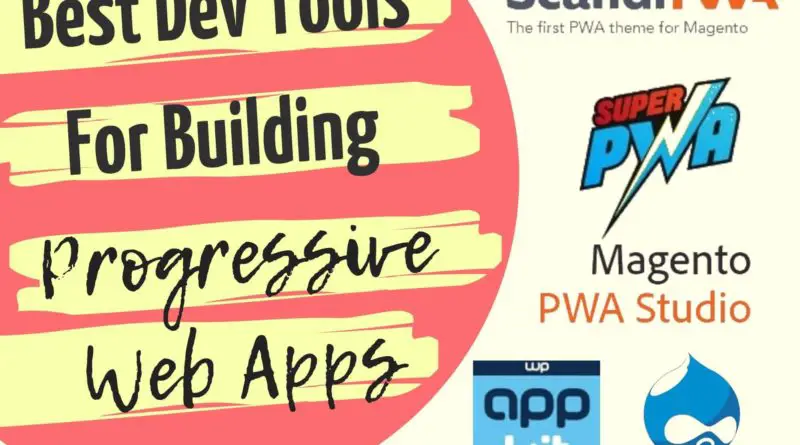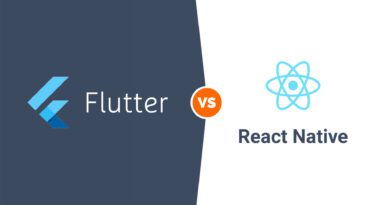Best Dev Tools For Building Progressive Web Apps
Within the developers community, 2015 marked the beginning of the new paradigm shift. It was the year when Progressive Web Applications came into view. This new software development methodology is basically a promising symbiosis of web and mobile apps that are rapidly growing in popularity.
This new trend began with the uprise of React.js, a JS library used to build interactive elements on websites. And by the beginning of 2020, the web environment had already been stuffed with lots of websites built using reactive programming and cutting-edge frameworks.
Progressive websites built with javaScript, HTML, and CSS took both performance and usability of standard responsive sites to the next level. On mobile devices, their UX is almost identical to native apps. On desktops, they show extremely fast performance and deliver a perfect user experience.
There are essential capabilities that differ a progressive website from a traditional one. In order to be considered as “progressive”, a web application must be able to do the following:
- fit all screens thanks to a responsive design
- load content fast even on slow networks
- work with most devices and web browsers with a progressive codebase
- provide push-notifications just like a native app (mobile version only)
- leverage a web app manifest, a JSON file that tells a browser about the PWA and what it should do when
- installed on a mobile or desktop device use service workers to stay accessible offline.
While there are lots of PWA tutorials on the web, we would like to dig deeper into the tools and libraries one can use to develop a PWA at a faster pace and with minimum difficulties. Depending on the CMS you are using, you can choose one of the suggested solutions.
1. Best Tools For Build PWA for Magento
Magento PWA Studio
Magento PWA Studio is a set of tools that help developers to build and maintain a PWA storefront on top of Magento 2-based e-commerce stores. it uses progressive tools and libraries that correspond to the Magento principle of extensibility.
Among those tools are:
- Peregrine and Venia that are repositories providing visual components to use for building PWA projects
- UPWARD that describes the behaviour of the web server
- PWA-buildpack for setting up and configuring the local environment for progressive websites development
- Shared Magento server, and others.
Magento’s PWA Studio is the main reasons for e-commerce store owners to upgrade the platform to the second version. It is a great way to make their website both fast and user-friendly. As for now, PWA technology bit-by-bit replaces traditional websites and is expected to substitute them in the nearest future.
The good thing about the PWA Studio is that it follows the same release patterns as M2 that makes the Studio always in line with M2 development and architectural changes.
However, although the process of creating a PWA storefront may seem easy, finding a good Magento front-end developer can be a challenging task. In order to work with the tools and utilities provided by the PWA Studio, a developer have to be familiar with JS frameworks such as React.js or Vue.js to create UI reusable components for web and mobile apps, common markup languages (CSS and HTML), and the Magento 2 architecture.
ScandiPWA
ScandiPWA is one of the fastest ways to get a PWA for any Magento online store. This ready-made solution is quite different from Magento’s PWA Studio. The fact is that it is an open-source Magento first theme rather than a toolkit for PWA building or a storefront.
First of all, ScandiPWA allows you to directly add the PWA functionality on Magento with the same infrastructure you are using now. As far as it is a theme, it sits on top of Magento, so there is no need in middleware, extra service, and databases. Besides, ScandiPWA has a lot of features that support the entire user journey, for instance, it supports multiple stores, languages, currencies, payment methods, and domains.
Unlike other progressive web apps solutions that have multiple data exchange channels, ScandPWA uses only GraphQL which was developed by Magento and was extended in ScandiPWA theme.
ScandiPWA uses a single page application approach that allows pages to render faster and more effectively. Instead of changing the whole page content, it compares the current page with the expected representation of the content and applies the changes only to the part that was changed.
2. Best Tools For Build PWA for WordPress
SuperPWA
The manual process of building a PWA can be overwhelming. Especially, taking into account that solid knowledge of at least one of the progressive libraries or frameworks such as React, Angular, Vue, or other is required. To make the process easy, inexperienced WordPress users can leverage of plugins (free or paid ones).
SuperPWA is one of the most popular and easy-to-use free plugins for PWA creating. It is known for its customization features, as well as the ability to build high-quality offline pages. Thus, once SuperPWA is installed, mobile users will see an “Add To Home Screen” message on the screen of their devices. Besides, every page they visits will be accessible offline.
WP-AppKit
This plugin allows you to pre-cache the critical assets of the site, send push-notifications from the WP Admin to mimic a native app. WP-AppKit is available on WordPress.org and is able to create the web services your app needs based on your configuration. It uses Backbone.js, a front-end framework, to generate PWA projects.
Also Read: What is the Main Difference between JavaScript, Jquery and AJax?
3. Best Tools For Build PWA for Drupal
Drupal PWA Module
The PWA functionality can be integrated with Drupal simply by using the PWA module that out-of-the box makes an app PWA compatible without much of an effort. It offers a drop-in solution for basic progressive web apps features and would be a good fit if you are looking to make a Drupal website available offline and customize what visitors see when they add the site to their home screen.
As far as the major benefit of the module is offline and caching capabilities thanks to the Service Workers. Once they are activated, pages load faster:
- the pages are fetched from the network and the copy is kept in cache
- JS and CSS files are executed from cache and refresh in the back-end.
Besides, the module creates a configurable manifest that allows installing of the website on supporting mobile devices.
However, if your PWA solution requires extreme customization, opt for custom service workers rather than use the Drupal PWA module.
FAQs
1. Vue Storefront or Magento PWA Studio: What Is Better For Magento PWA Building?
Vue Storefront is a platform-agnostic solution and can be applied to a variety of e-commerce CMS, for instance, PrestaShop, Shopify, and Magento. It can be connected to the back-end of an e-commerce platform using an API. However, the PWA Studio is designed to tackle the challenges specific to Magento PWA development.
2. Which Frameworks Are Best For PWA?
In order to build a progressive website, you have to be familiar with at least one of the progressive frameworks. The most popular ones are Angular, React, Vue, Ionic, Polymer.
3. How Much Does It Cost To Build a PWA?
The average PWA development price along with website development (as a bonus) is $15.000-$50,000. In fact, it is much cheaper than what native apps can offer.