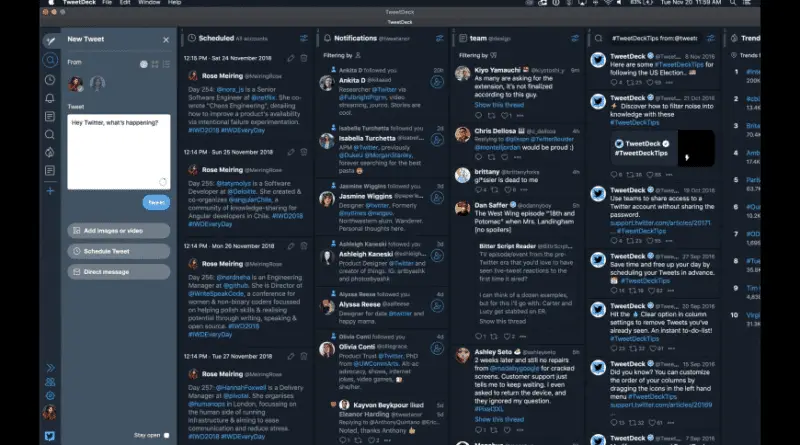Top Twitter List Manager To Manage Your Twitter List Efficiently
Twitter is an American social media platform. In this panel, the user can upload their posts as tweets.
Twitter list manager is used to manage Twitter feeds and Twitter followers can be categorized.
Twitter followers can be managed online with the help of the list management sites available.
Table of Contents
What is a twitter list
Twit list will help in cleaning the feeds. The total feeds can be organized and managed by using the list management tools. It is not mandatory to follow a user to add him to the list.
- The Twitter list can be created by clicking the settings (gear icon) available at the top right corner of the navigation bar.
- Select ” Create new lists” option available, and enter the name of the list to be created. List name should within 25 characters. Also, provide a short explanatory note about the list.
- customize and assign the privacy status of the list as private or public.
- Save the list for future access.
- After creating the list people can be added and removed from the list.
Tweet to a list
- Twit can be sent to a particular list with the help of “mention” future. This future will link the user to the list.
- Create the tweet as a regular tweet.
- Format the tweet as @username/listname. “tweet message”.
- Send the tweet to the list.
Twitter list private vs public
Twit list can be classified into the public and private list. Public lists can be accessed and subscribed to by all account users. The private list is accessible only by the user. With the aid of lists, the user can visualize the followers and friends.
Twitlist organizer to manage your twitter feeds
Below given applications can be used to control the feeds and followers on twitter.
- Circleboom
- Twitlist Manager
- TweetBe.at
- Icotile
- TwitterDeck
1. Circleboom
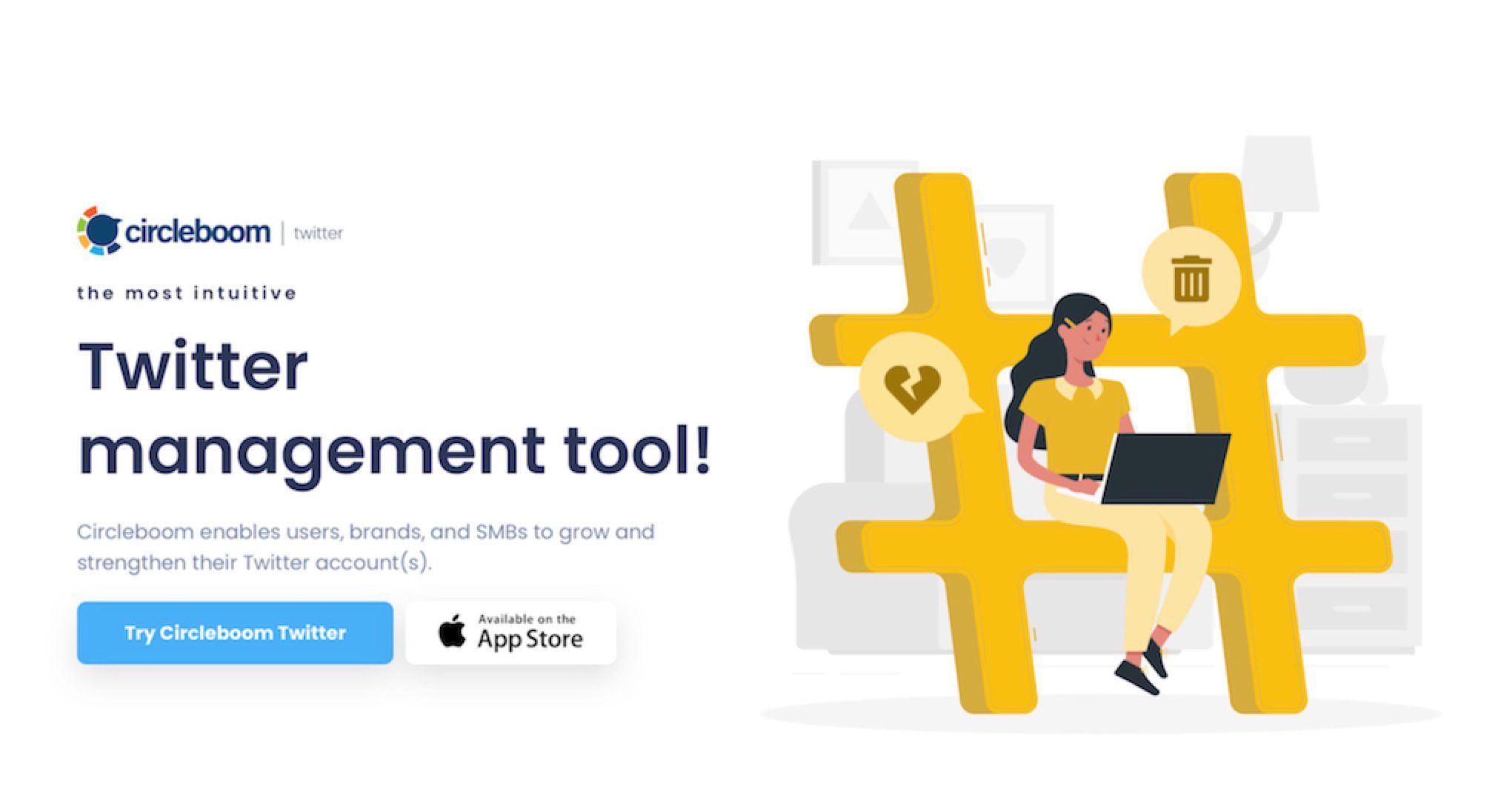
You may understand me if you have tried to manage Twitter Lists, which may sometimes be a real pain, and you take loads of time. Circleboom Twitter list management feature is my preferred and the safest one. You can organize Twitter lists in mass with the Circleboom
You can create new Twitter lists, add to your existing Twitter list in bulk, and create your impressive following list.
Famous blogger Robert Scoble uses Circleboom for his Twitter account to manage Twitter lists as well.
Circleboo also gives you another Twitter management feature: your follower’s insight, analytics, delete tweets feature, and many others. You can try Circleboom Twitter List management now.
2. Twitlistmanager
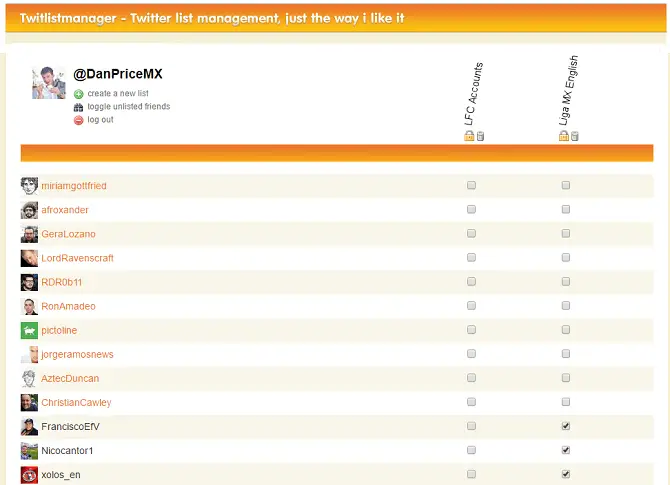
Source: makeuseof.com
It is a convenient and effective tool to maintain the twitter feed list with the Twitlist Manager. This is the safest way to manage your Twitter account.
The user can avail plenty of options after signing in to the twitter account. The user had to provide permission for the application to access twitter posts and feeds. This application uses spreadsheets to classify and group contacts.
Adding a new contact and removing the followers can be done easily. Required changes can be made and saved by using the option available at the bottom of the sheet. The lengthy scrolling down option of this application is the negative factor.
3. TweetBe.at
Information about twitter followers and feeds can be effectively managed by this unique twitter list manager application.
The background of the tweet feed creation can be explored and identified by this software. Overall management of feeds, followers, and friends is made easy with this tool.
TweetBe.at is a downloadable paid application with three days trial period. Purchasing the pro-version of the application is necessary after trial duration.
4. Icotile
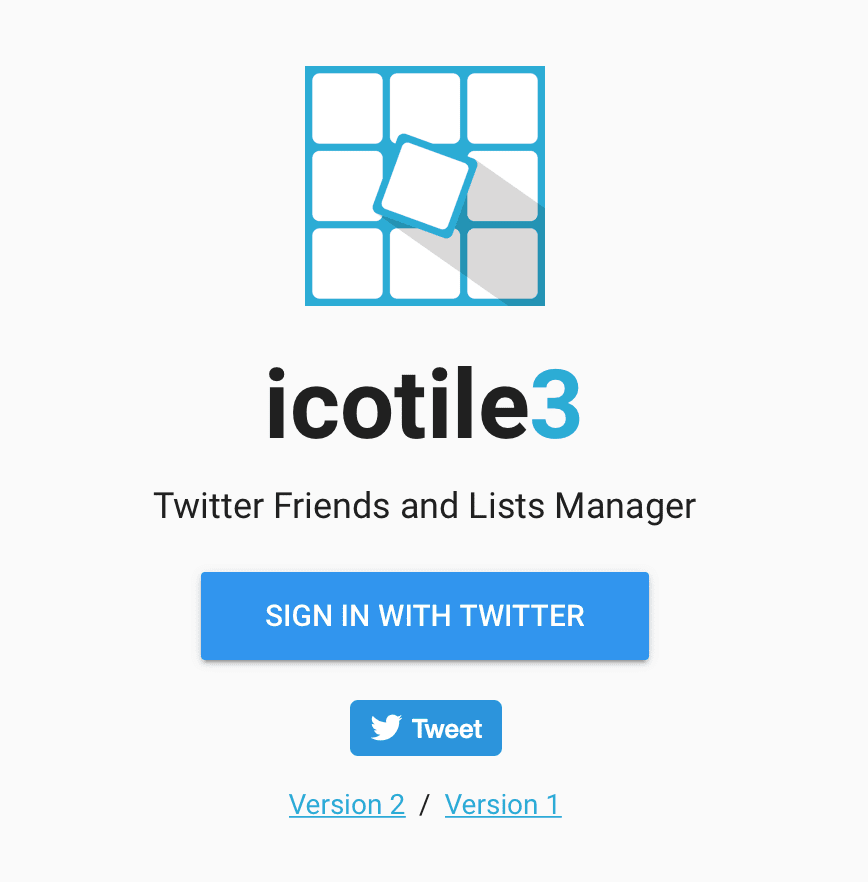
Source: twimg.com
Users can have a better understanding when things are visualized as images. This genuine application prepares the user list with pictures of the twitter users. Twitter followers and feeds can be conveniently managed when they are represented by images.
With the help of this application login issue can be resolved. This can be done by using two-factor authentication for login.
Also, an enormous number of account information can be organized on a single page with the help of twitter list management software. Users can be added or delete accounts from the prepared list. Preference and priority can be assigned to the accounts with this tool. The favorite account can be selected from the twit list prepared. A secret note about a particular account can be written.
The required user can be searched by using keywords. The follower’s feed and accounts can be conveniently sorted with the help of this application.
This tool is freeware available as a mobile application and PC software. This application is available in the App Store for iPhone and iPad.
5. TwitterDeck

Source: macupdate.com
This is an exciting dashboard application for twitter social media panel. The tool can be used to manage and organize twitter feeds.
Multiple twitter accounts can be maintained with this software. To add multiple accounts, select the account tab in the navigation bar to access the “Link another account” option. The overall experience of twitter users can be improved since multiple timelines can be accessed.
Multiple accounts can be managed by enabling the “default account” from the “account” tab. Posts and feeds from multiple accounts can be liked by using the ” like form account” option available in the excess options.
Twitter accounts can be removed by using this application. To delete an account, access the “account” option in the navigation bar and select the “Leave team”.
This application can be used as a desktop client and also on the website. Twitter followers are represented by their profile images.
Twitter feeds can be created, managed, scheduled and shared through this outstanding application. This application is based on the card-based system.
Frequently Asked Questions
How do I find the Twitter list?
Select the List option from the Navigation panel. Open the Owned option to view the lists created and the Subscribed option to access the names of the list the user is subscribed to. A member option can be used to identify the lists on which the user's profile is linked.
Can people see lists on twitter?
Yes, public lists can be viewed by any user and can be located in search. Public lists are open to all and can be accessed by everyone. Private lists can be viewed only by the user of the account.
What does subscribing to a twitter list means?
Users can subscribe to the existing Twitter list when they want to use the list without creating it. With the help of the prepared public lists available on twitter, the user can follow a list without creating one.