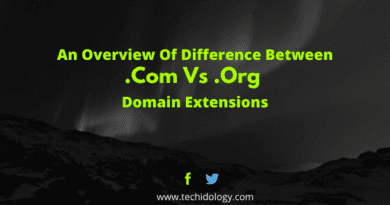Tips For a Better Functioning PC For Business and Home Use
We have all found ourselves in a situation where our desktop PC or laptop was just not working the way that it should. Most people complain about their computer running far too slow and if you are working with lots of data and company software during business use then this slows down the processing speed and it can be incredibly frustrating. Not only is it annoying, but it means that your computer is not running efficiently and you’re going to waste a lot of your time doing simple tasks online that would normally only take a fraction of a second to complete.
You have to do whatever you can to make sure that your computer is operating at its optimum level and providing you with the best processing speed possible. Many computer users constantly overlook the importance of HDMI cables because these are the very thing that will get the information from your hard drive straight to your monitor in a quick space of time. This is not the time to be cutting corners and you always need to be buying quality cables every single time. The following are just some other top tips that will allow you to have a better-functioning computer for business or home use.
- Perform regular updates – You shouldn’t wait for your computer to invite you to do an update and you should know that updates are essential when it comes to software and drivers. The only way that you can get your computer working faster is to check for updates regularly and allow them to be put onto your devices. Updating is essential if you want your computer to be running quickly and it is a very simple thing to perform because all you need to do is to go to your search bar and type in updates and check for them.
- Uninstall non-essential programs – There are likely a lot of programs currently on your computer that you don’t use any more or you use fairly infrequently. These are slowing down your computer and they are filling up your hard drive. If you take the time to remove any software that you are not using any more or you never used it in the first place then you are being tech-smart, adding to your hard drive space, your computer speed will increase and you can enjoy better security.
- Manage your start-up programs – Many people constantly complain that it takes forever for the computer to start up initially and this is probably because there are many programs starting up that you don’t need initially. Many of these applications and software are all trying to start at the same time and so this will explain why your computer is slowing down. All you need to do here is to change the settings on your start-up programs and turn off the ones that you no longer use.
- Clean out all of your junk – This is a process that is frequently overlooked and many people do not even perform one disk cleanup in the lifetime of the computers. The purpose of the disk cleanup is to remove all files that are completely unnecessary on your hard drive and by getting rid of these, you’re taking positive steps to improve your computer’s overall performance. You will find that your hard drive will have more memory, and your computer will start running more reliably which will save you time when searching for files.
- Adjust your power settings – It may be the case that the energy-saving option was activated when you bought your computer, but if you want to be able to work quickly then having this setup will affect the overall performance of your computer because it is trying to save energy. You have two choices here, you can either take advantage of longer battery life or you can take advantage of the best performance. If your computer is used in a business setting then it would make sense to choose the latter and if it is for home use then maybe the former is the better option here.
- Cooling & free from dust – This may sound like common sense but many PC users do not take steps to keep their computer cool down so that it can operate effectively. We lead such busy lives and so we don’t take the time to just clean off our computers when we are not using them. This leads to a build-up of dust that can make your computer hot when it is trying to do its work.
If you follow the above tips then there is no reason why your computer shouldn’t be performing at its optimum level. We have become so used to our computers working at breakneck speed that our patience levels have gotten shorter as a direct result.