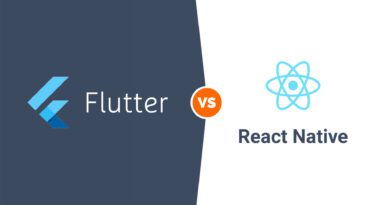Augmented Reality SDKs for Mobile App Development in 2021
Augmented reality is making the digital world innovative. AR can engage users with your business website. Augmented reality is useful almost in all industries starting gaming to education. Most digital companies are relying on this technology to attract potential clients to their business. Considering the importance of AR technology, you may require to develop augmented reality mobile apps for your online service.
You can use an AR software development kit for developing augmented reality software. You may have confusion in choosing the best Augmented reality SDK for developing your mobile software. We have briefed the list of the best AR SDK for you in this post. Get ready to explore the A to Zs of top-notch AR development tools.
Table of Contents
What is Augmented Reality?
By adding graphics elements to a genuine image, augmented reality can improve its visual score. AR can enhance the quality of your photograph, making it more appealing and interesting. You may utilize augmented reality to surprise your customers with higher-quality pictures of your goods.
What are the Different Types of Augmented Reality?
Augmented reality is useful in a wide range of applications. You can design your AR apps based on your requirement. Let us have a glimpse of the variety of Augmented reality platforms available for us to craft. It can help you in deciding the type of application you need to design
Marker-Based Augmented Reality
The type of AR will concentrate more on the objects. It delivers surplus data on the object after focusing on it. Market-based AR will use a portable imaging recognition tool to recognize the image. The image marker identified will be wrapped up with digital information of the object. You can create multiple views of the object with the marker.
Marker-Less Augmented Reality
The most common type of Augmented reality is marker-less AR. As it is available for smartphones with location detectors, it is otherwise called Location-based augmented reality. It is useful for sightseers to explore new places. Location-based AR will use GPS, compass, and accelerometer of the mobile device to identify the locations to visit. This tool will include details about the objects that you visualize through your mobile camera.
Projection Augmented Reality
Projection augmented reality is the easy-to-use AR type. We have to project the light on the object to visualize it. This type of AR is impressive and interactive to define the features of elements. You can define the orientation, location, and depth of an object. The tool will enable us to consider many objects and their geometry to define the element depth. You can produce the virtual image of much larger objects with ease.
Superimposition Based Augmented Reality
You can create a more vivid and informative replacement image of the object. Superimposition-based augmented reality will replace the view of the object with an augmented view. The object should be recognized to create the replacement view of the object.
Factors Influencing Selection of AR SDK
The efficacy of the AR mobile apps will depend on the type of Augmented reality SDK you are choosing. Let us explore some of the parameters to consider while selecting your AR SDK.
License Type
Your investment is essential for buying AR mobile software development kit should be considered before choosing one. We have both open source and commercial paid versions of apps to choose from. Based on functionality requirements you can choose the best suitable SDK for your AR mobile app development.
Compatibility
You can develop AR mobile apps for Android, iOS, Windows operating systems. Android augmented reality SDK, and iOS augmented reality SDK can help you in this regard. You can develop applications for Windows devices by using AR SDK compatible with Universal Windows Platforms.
Compliance For Smart Glasses
Mobile augmented reality applications will allow us to visualize augmented images through our smartphones. However, you can view the AR images through smart glasses. Several AR SDKs will allow us to create mobile apps compatible with smart-glass devices. Make sure to select an augmented reality SDK for developing your mobile application suitable for Smart Glasses.
3-dimensional Tracing
Your AR mobile applications should be capable of identifying 3D objects like Cylinders, boxes, and cups. You can avail yourself of extended AR app abilities with features of the SDK. 3D tracking can help us in creating games and eCommerce applications
Geopositioning
Geopositioning will assist you in developing AR mobile applications that are location-based. Location detection should be possible using your AR SDK. It should be able to recommend a virtual point of interest depending on the user’s information. You can utilize augmented reality to help you detect geolocation.
Best Augmented Reality Tools
We now have a better understanding of the many forms of augmented reality. Let us explore the best suitable mobile AR SDK apps for us.
Vuforia Augmented Reality SDK
The Vuforia engine is the most recent AR SDK tool for mobile app development. The tool recognizes and follows things using computer vision technology. It is also capable of quickly identifying 3D objects. Vuforia engine can develop applications for android, iOS, and UWP devices. The tool is available as a free-to-use kit with limited functionality.
Features
- Engaging background effects
- Responsive virtual buttons for apps
- The easy and simple coding structure
- Lesser upload time and lower application size
- Compatibility with a wide range of smart glasses
Kudan Augmented Reality SDK
Kudan AR SDK can develop both marker and marker augmented reality applications. It is the most popular android, and iOS augmented reality SDK with superior features. The tool can identify both 2-dimensional and 3-dimensional objects. It can support us in AR and VR, self-driving technology, robotics, and technology-based infrastructures.
Features
- Low memory footprint
- SLAM based localization and mapping technology
- Flexible configuration and sensor requirements
- Available with processor acceleration and Map handling technique
- Supports many types of sensor data
EasyAR augmented reality SDK
EasyAR is an easy-to-use AR SDK suitable for users with less technical expertise. The application is capable of tracking everything, starting from images to motion. It is available with support for multiple platforms. The tool can also record the on-screen activities and can identify 3-dimensional objects.
Features
- Can support all types of Android OS
- Easy to use motion tracking application
- unique and rich spatial map
- Larger cloud recognition
- Wide on-device target storage
XZIMG
XZIMG is the best AR SDK with extended abilities. You can use this platform to craft mobile apps that can filter and add features of facial elements, create augmented visions, and detect faces. The tool can design apps that can recognize images in 2D and 3D spaces using a device camera.
Features
- Cross-platform support for exporting images
- Real-time facial feature creation with RCNN
- Vivid background customization option
- Capability to detect neural expressions
- Available for Android, iOS, and Windows devices
ARTOOLKIT
Among the wide range of AR SDKs available, ARTOOLKIT6 is the best possible open-source app building platform. It allows computers to recognize items in their environment. ARTOOLKIT uses computer vision technologies to track and detect things. The app is the best-augmented reality SDK for Android and iOS. It is also suitable for Windows, Linux, and macOS.
Features
- Capability to create location-based AR using GPS data
- Ability to collaborate with different types of cameras
- Can communicate with multiple cameras at the same time
- Superior OpenSceneGraph Support
- Free to use platform
Bottom Line
Augmented reality SDKs are a superior tool for crafting your AR mobile apps. The concept of augmented reality is not familiar to most of us. We have detailed the A to Zs of augmented reality in this post. The best Android augmented reality SDK, and iOS augmented reality SDK detailed here can help you in crafting your AR mobile application.
FaQs
How do I build an Augmented reality mobile app?
We have a variety of AR SDKs available for us to create mobile augmented reality applications. You can choose suitable SDKs by considering the compatibility and features of the same. You should program your AR SDK with proper coding to design your AR mobile application.
What software is used for Augmented reality?
Augmented reality software is available as paid and free versions. The free versions will have less functionality. Softwares like Vuforia, EasyAR, XZIMG, ARTOOLKIT, etc, can be useful in creating augmented reality.
How to create augmented reality 3D models?
You have to capture the 3D model with a suitable tool to create an augmented reality 3D model. The 3D object should be uploaded to the AR application. The included model can be enhanced with visual objects available in the AR software.