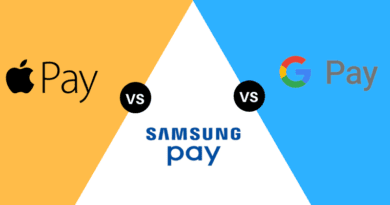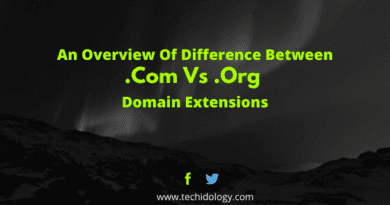What Are Some Solutions to Potential Cybersecurity Threats
Cybersecurity might not seem like that much of an issue to some people, but the most recent trends indicate that even individuals can become a target for a cyber attack. Sure, hackers and other interested parties tend to focus on organizations because there are more benefits from attacking them than it is attacking random people.
Nevertheless, it is still better to avoid risks and do everything you can do to prevent potential problems. Whether you are using a computer, tablet, or smartphone, the odds of encountering viruses, malware, etc., are still there.
Let’s take a look at some of the best methods to counter cybersecurity problems. And keep in mind that the more of these ideas you implement in your routine, the more likely you are to prevent unwanted threats.
Table of Contents
Rely on Antivirus Software
Starting with reliable antivirus software is a good approach. Nowadays, you have a plethora of available options for both free and rather expensive antivirus tools. If you are not tech-savvy, look through reviews online or seek advice from someone you know and trust. You are bound to narrow down the list of antivirus software and pick one for yourself.
One thing to note about antiviruses is that you should not rely on them by simply leaving the tool running in the background. No, in addition to that, you should also scan the system frequently, which would increase the odds of locating potentially corrupted files.
Avoid Oversharing Personal Details

Those who spend time on social media and communications platforms like Discord should be wary of oversharing personal information. Someone you least expect might take advantage of the details and use them against you. If you cannot help to socialize with strangers online, do your best to avoid oversharing.
Create a Proper Password Policy
From using the same passwords for every online profile to sticking to simple combinations, there are quite a few common mistakes people commit when they manage their passwords.
It might be difficult to get into different habits, but if it concerns your online safety and privacy, the effort should be there.
Take some time and rethink your password policy. Create new and difficult combinations, use a password manager for more efficiency, and consider changing your passwords from time to time for extra security.
Use Ad Blocker to Avoid Shady Links
An ad blocker browser extension is pretty much a must to have these days. Quite a few online sites implemented aggressive ad policies and made the internet browsing experience a bother. In some instances, you are forced to click on an ad to continue viewing a website. And clicking on such an ad might redirect you to a landing page that has multiple threats.
Installing an ad blocker will do wonders for your internet browsing experience. In addition to reducing the threat levels, you will no longer encounter those annoying online ads.
Stick to VPNs on Public Wi-Fi
Getting a virtual private network is a good piece of advice because the service happens to be one of the best options for those concerned about their internet privacy and security.
VPNs come in handy, in particular when you have to use public Wi-Fi. The internet you find at cafes, hotels, bars, and other public locations might require a password to join, but it does not mean that a network has the necessary security protocols. If anything, the odds of a potential threat lurking and waiting for a chance to attack your device are quite high.
A virtual private network will encrypt your data and change your location. This way, it becomes difficult to track you. Even if someone wants to target and attack your device, they will have a much harder time thanks to a security layer provided by a VPN.
Keep Up With Cybersecurity News

Knowing the most recent trends and events in cybersecurity will allow you to rest easier because you will know what to expect. Maybe a new problem is targeting computers and deleting random files? If so, you will get an edge by backing up data in advance.
There is no need to spend hours reading articles and watching videos on cybersecurity, but if you invest some time to familiarize yourself with the industry, you will be better off.
Remove Infected Files
Whether it is the need to uninstall programs or remove email attachments, keep in mind that a corrupted file will be a hindrance to your device and cause you issues. Whenever you encounter such files, do not hesitate and remove them from the device.
Also, keep in mind that if you are using antivirus software to detect corrupted files, relying entirely on the antivirus might not be the best course of action. Sometimes, antivirus software might not spot a threat. If you feel like a file is suspicious, and there have been no warning signs from your antivirus, do not hesitate to delete such a file.