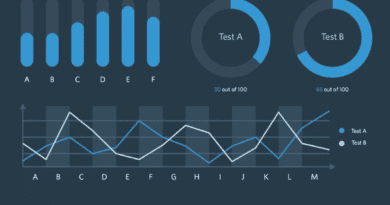5 Surefire Ways Mac Users Can Enhance Their Productivity
If you are a Mac owner, you have valid reasons to feel good. Owning a premium device makes you stand apart. Besides the look and feel of a Mac, there’s much more you get on the productivity front. Apple brings the best for the users, so these devices promise a range of features that make you better and faster at work. Everything boils down to identifying these features and using them as a habit. But most users end up missing out on many of these offerings. Let us share some surefire ways to enhance your everyday productivity with your Mac.
Table of Contents
Update regularly
Up-to-date software goes a long way in increasing the speed and efficiency of a computer. Eventually, an efficient device enables you to do better. Mac updates bring new features, improvements, and bug fixes, so you get access to a faster and secure device. You may set up automatic updates or do it manually when a new one comes. But make sure you are always a step ahead of them.
Know your shortcuts
The best thing about Apple is that it goes above and beyond to ease and speed up tasks. You get a full list of keyboard shortcuts to do less with more. Learn them as you go, and you will experience a significant increase in your speed and productivity. Even better, you can create your own custom shortcuts according to your daily tasks. Pick System Preferences from the Apple menu, choose Keyboard and edit the relevant keyboard combinations under Shortcuts.
Master your skills
This one is a no-brainer as mastering your skills enables you to be more productive. Learn things like how to take screenshot on mac, how to use text replacements, and more. Explore different tools and apps you can utilize to bring speed and accuracy to your daily tasks. You can research online or seek guidance from a seasoned user if you are a newbie. Also, make sure you refresh your skills over time.
Clean your Mac
Mac users can use a broad range of productivity tools and apps. But going over the top with them is not a good idea. Too many apps can clutter the device and slow it down. Likewise, loading it with redundant files and folders is a bad idea. It is crucial to keep your Mac clean and clutter-free so that it gives a top-notch performance. Go the extra mile by decluttering your desktop because a loaded one tends to distract you.
Improve your keyboarding
Anyone who knows the keyboard better will end up working faster with a computer. You cannot expect to close the tasks within timelines if you struggle to find your way around the keyboard. You can be more productive by memorizing the standard key patterns and finger placement. Keeping distractions at bay will help you do it faster, so make sure you work in a quiet environment.
Mac is a great machine, but you need to do your bit to be your productive best. You can rely on these simple tricks to take your productivity a notch higher.