Elevate Your Video Editing: Introducing Opus Clip
Opus Clip is not yet another video editing tool; it’s a creative companion that sets you apart in the digital landscape.
Whether you’re a seasoned marketer, an aspiring content creator, or a social media enthusiast, Opus Clip simplifies video editing with its unique features and user-friendly interface.
Ready to step into a new era of content creation? Let Opus Clip be your creative partner, and start transforming your videos into captivating clips today!
Table of Contents
Superlative Features of Opus Clip
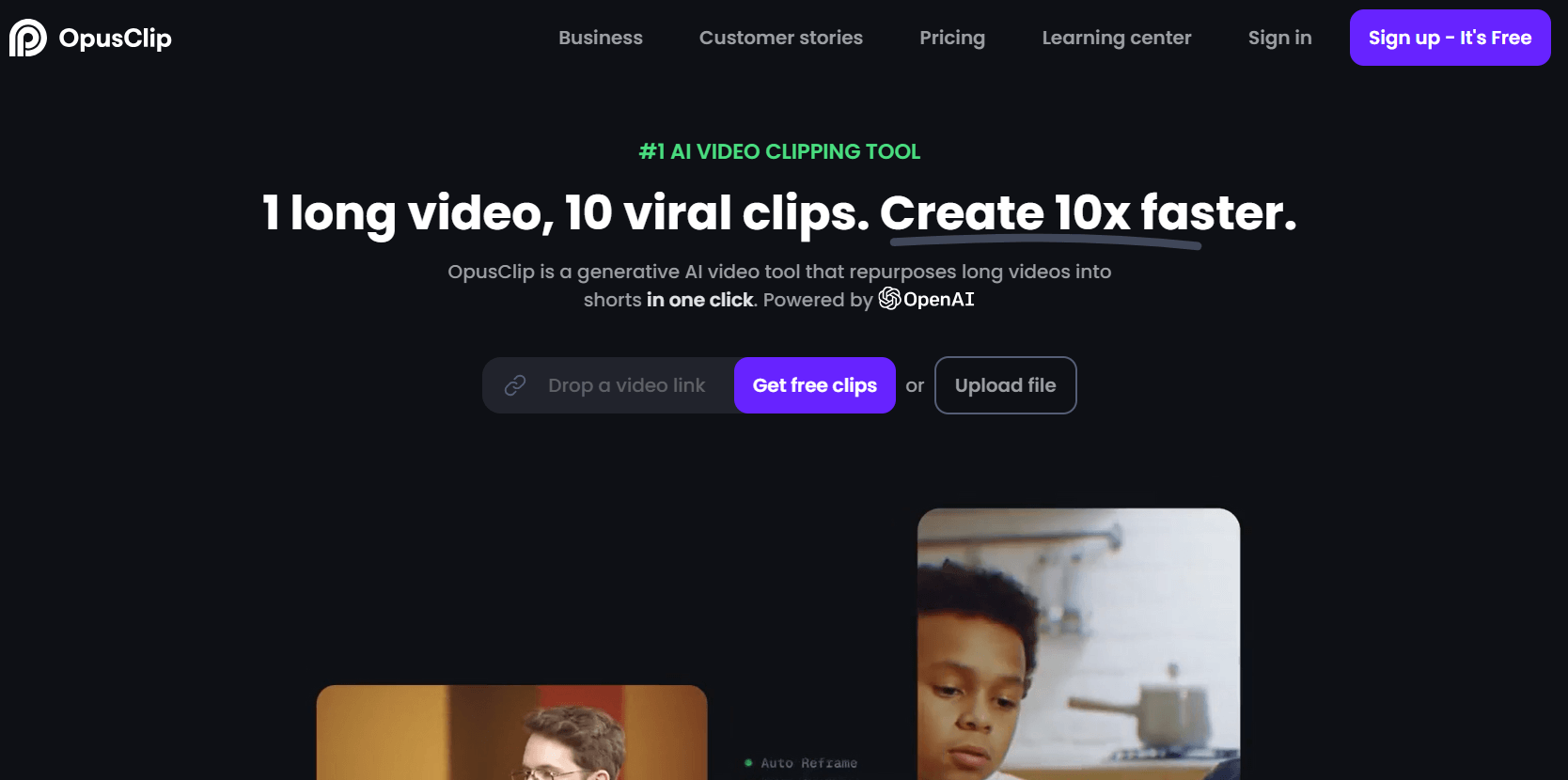
Streamlined Editing: With Opus Clip’s automated editing features, you can breeze through the editing process, leaving the tedious tasks to the AI and freeing up more time for your creative vision.
Personalized Customization: Dive deep into customization options that go beyond the basics. From advanced trimming techniques to unique transitions and effects, Opus Clip offers a playground for your creativity to flourish.
Intuitive Insights: Say goodbye to guesswork. Opus Clip leverages cutting-edge AI to analyze your content and provide tailored recommendations for clip lengths and highlights, ensuring that your clips perfectly align with your audience’s preferences.
Seamless Connectivity: Connect with ease across platforms. Opus Clip seamlessly integrates with various video sources, allowing you to import footage from different sources and export your masterpieces to your favorite platforms, including YouTube, Instagram, and TikTok, in just a few clicks.
Inside Opus Clip: Editing Revelations:
Here is the working mechanism of Opus Clip:
Step 1 Upload Your Video: Kickstart your creative journey by uploading your long-form video content directly to the Opus Clip platform.
Step 2 Tailor Your Clips: Dive into the customization options and fine-tune your clip settings to match your unique style and preferences.
Step 3: Sit back and Relax. After setting your preferences, it’s time to let Opus Clip do its magic.
Step 4 Review and Share: Review the generated clips, ensuring they align perfectly with your vision. Make any necessary adjustments easily and seamlessly share your creations with the world when satisfied.
Unlocking Value: Opus Clip Investment
| Plan | Monthly Pricing (USD) | Yearly Pricing (USD) | Processing Minutes per Month/Year | Users in Team Workspace | Features |
|---|---|---|---|---|---|
Pro | $29/mo | $9.5/mo ($114/yr) | 300 (Monthly) / 3600 (Yearly) | 2 | AI B-roll, Input from 10+ sources, Export to Adobe Premiere Pro & DaVinci Resolve, Multiple aspect ratios, Social media scheduler, Up to 5 brand templates, Live chat support |
Starter | $9/mo | $9/mo | 150 | Not specified | AI animated captions in 20+ languages, AI clipping with Virality Score, Auto post to YouTube Shorts, TikTok, IG Reels, Powerful editor, Remove Watermark |
Free | $0/mo | $0/mo | 60 | Not specified | Up to 1080p rendered clips, AI captions with emoji and keyword highlighter, Has watermark, No editing, Clips non-exportable after three days |
Opus Clip offers flexible pricing plans to cater to your needs, giving you peace of mind about your financial options. The ‘Pro’ plan offers more features and flexibility, especially in terms of processing power and team collaboration options. The ‘Free’ plan is a great casual or trial-use starting point. Both plans offer the option of monthly or yearly billing, with significant savings on the yearly option for the ‘Pro’ plan.
Exploring Opus Clip: Common Inquiries Unearthened
1. Can Opus Clip handle videos of any length?
Yes, Opus Clip can process videos of various lengths, allowing you to create short clips from longer videos easily.
2. How does Opus Clip determine the best clips to create?
Opus Clip utilizes advanced algorithms to analyze your video content and identify key moments likely to resonate with your audience.
3. Is Opus Clip suitable for beginners?
Opus Clip is designed with you in mind. Its intuitive interface makes it hassle-free for users of all skill levels to create professional-quality video clips, instilling confidence in your creative abilities.
4. Can I customize the appearance of my clips?
Yes, Opus Clip offers a range of customization options, including trimming, transitions, and effects, allowing you to tailor your clips to suit your style and preferences.
Transform Your Videos into Alluring Short Clips Using Opus Clip Today!
Unlock the power of Opus Clip to effortlessly condense your long videos into captivating clips that captivate your audience and enhance your content to new heights. Say goodbye to lengthy videos and hello to bite-sized brilliance with Opus Clip!



