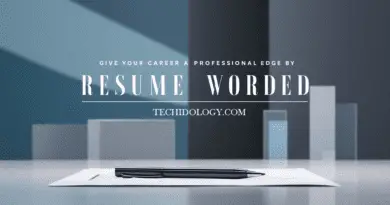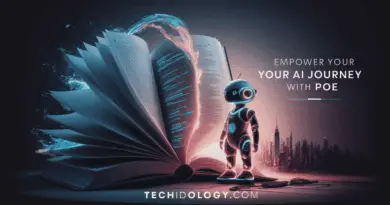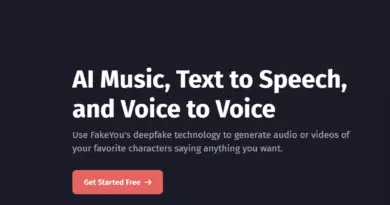Frosting AI: Convert Text to Art
Table of Contents
What is Frosting AI?
- Frosting AI utilizes sophisticated AI technology to transform textual prompts into compelling visual artwork. This platform is a boon for artists, designers, and anyone passionate about creative expression, simplifying the art creation process to accommodate all skill levels.
- Whether you aim to craft intricate illustrations or explore abstract artistry, Frosting AI can help you realize your artistic visions. Its easy-to-use interface encourages experimentation and innovation, allowing seasoned artists and novices to bring their ideas to visual reality effortlessly.
- This accessibility ensures that anyone can harness the power of AI to create stunning, unique artwork that might otherwise remain just a concept.
Discovering Frosting AI: Essential Features:
- Intuitive Design Interface: Effortlessly create art with a user-friendly design.
- Adaptive Style Options: Choose from various artistic styles to fit your vision.
- Real-Time Editing: Make live adjustments to see changes instantly.
- Extensive Image Library: Utilize a vast collection of base images to enhance creations.
Exploring the Steps to Maximize Frosting AI Tool
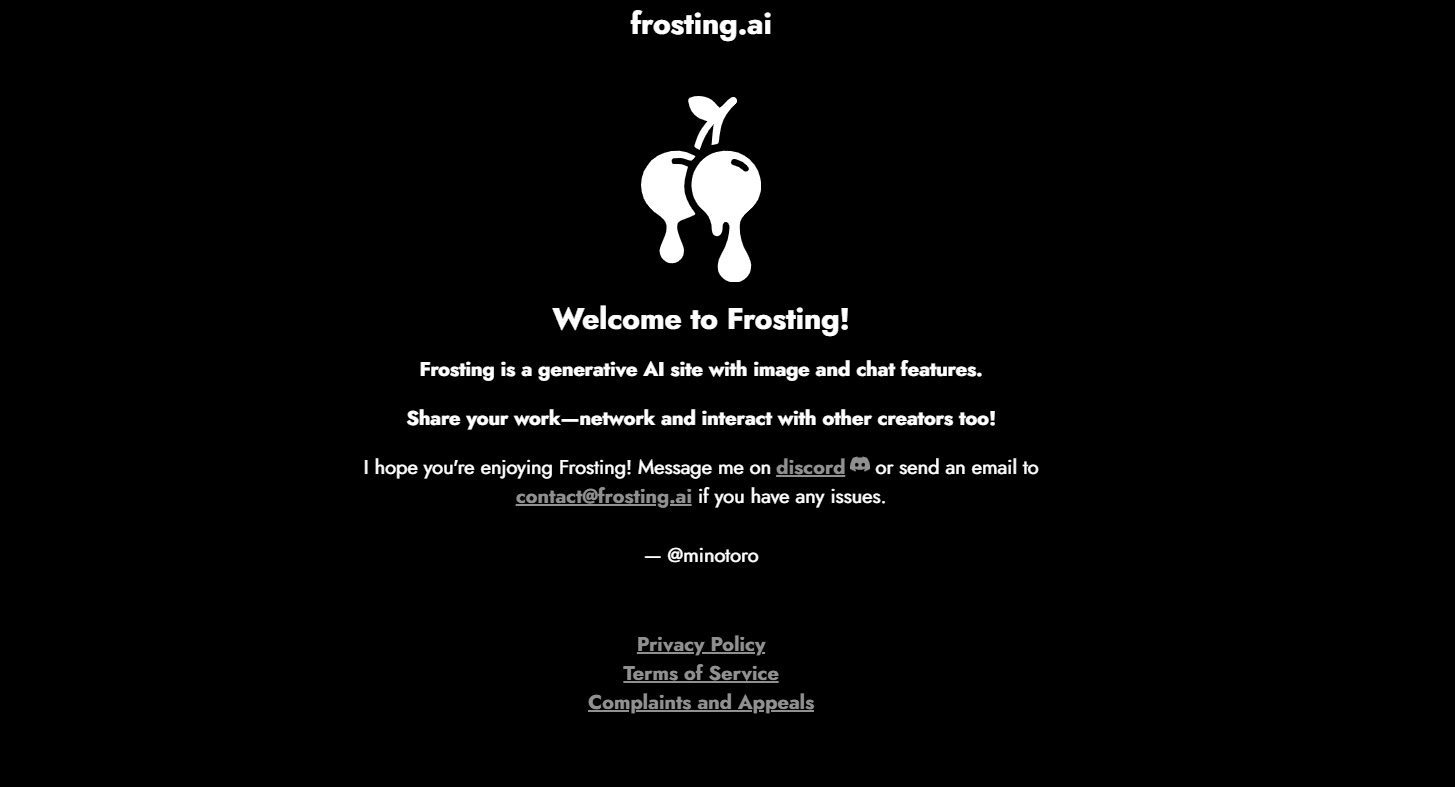
Here’s a detailed explanation of how Frosting AI turns your text descriptions into visual art:
Step 1: Input Your Idea
You start by entering a description of the image you envision. This can be as detailed or as vague as you prefer. The specificity of your description can influence the accuracy and detail of the generated image.
Step 2: AI Generates the Image
Once your description is submitted, Frosting AI’s algorithms analyze the text to understand the visual elements. The AI then processes this information to start creating the image, leveraging a vast database of visual content and styles.
Step 3: Review and Adjust
After the image is generated, you can review it. Frosting AI provides various tools and options to tweak the image. You can adjust colors and composition and even blend different styles to refine the artwork to match your initial vision better.
Step 4: Finalize and Save
Once you are satisfied with the adjustments, you can finalize the image. This step involves rendering the image in high resolution and preparing it for download. You can then save the final artwork to your device, ready for use in any project or to be shared with others.
Unlocking Value: Frosting AI Pricing Plans
- Frosting AI offers a flexible pricing structure that caters to casual users and professionals. The free version of Frosting AI allows users to explore basic functionalities, making it ideal for those new to AI-assisted art creation or those working on occasional projects.
- The full-feature mode is available for users requiring more advanced features and capabilities for just $7 per month. This premium subscription provides comprehensive access to all tools, including higher resolution outputs, additional styling options, and more complex editing capabilities, ensuring that every creative need is met.
Common Queries: Your Frosting AI Guide
1. What is Frosting AI?
An AI-powered platform that turns text descriptions into digital art.
2. Is Frosting AI user-friendly?
Absolutely, it’s designed for easy navigation regardless of your tech skills.
3. Can I start using Frosting AI at no cost?
Yes, there’s a free version available with limited access.
4. What types of art can I create with Frosting AI?
From photorealistic images to imaginative abstracts, your creativity is the limit.
Frosting AI – Your Premier Frontier to Translate Your Visions into Visual Art
Frosting AI is more than just a tool—it’s your partner in the creative process, providing an accessible way to translate your visions into visual art. Whether you’re a novice or a professional, Frosting AI opens up a world of possibilities.