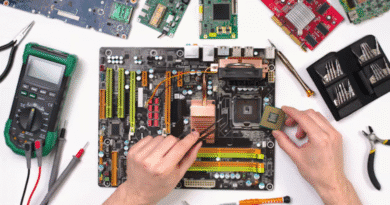Different Types Of File Sharing Services You’ll Find Online
The internet is a vast place, and it’s easy to get lost in the content that surrounds you. In contrast to the traditional way of using CDs and DVDs for music, movies, and games, most people use file-sharing services. Since we’re so technologically advanced in this day and age, there are many ways to share files with friends or family members that don’t involve having a physical copy of something like a CD or DVD. One such method is by using an online file sharing service. There are many different types of file-sharing services that you will find online, each with its pros and cons.
- Torrenting –
Torrenting is a type of file sharing service that is often used to share movies, music, and software using websites such as u1337x. It works by allowing users to download bits and pieces of files from different people who have them stored on their computers. This can be a great option if you’re looking to download a large file quickly, but it’s important to note that torrenting comes with some risks – such as the potential for viruses or malware being downloaded onto your computer.
- Dropbox –
One of the most popular file-sharing services on the internet is Dropbox. This service is straightforward to use and has a user-friendly interface. You can easily share files with friends or family members by simply sending them a link to the file. Additionally, you can access your files from any device, making it perfect for on-the-go use. However, Dropbox does have some downsides. First, the accessible version of this service only allows you to store up to two gigabytes of data. If you need more storage space, you will need to upgrade to one paid plan. Second, if someone else has access to your account, they can delete all of your files without warning.
- Google Drive –
Google Drive is another popular file-sharing service that you will find online. This service offers fifteen gigabytes of storage for free, which is much more than Dropbox’s two-gigabyte limit. This service comes with a variety of features, including the ability to create and edit documents, spreadsheets, and presentations. You can also upload photos and videos and share files with others. Additionally, Google Drive allows you to share files with other people even if they don’t have a Google account. However, there are some downsides to using this service. First, the user interface can be confusing for those who are not familiar with it. Second, the search function can be slow and inaccurate at times. Finally, if someone else has access to your account, they can delete all of your files without warning. Another downside of using Google Drive is that it can be challenging to find specific files if you have a lot of them stored in your account.
- iCloud –
iCloud is a file-sharing service offered by Apple. This service allows you to store files in the cloud, which means that they are accessible from any device that has iCloud installed. You can also share files with others using iCloud. One downside of iCloud is that it only comes with five gigabytes of storage for free. After that, you will need to upgrade to one paid plan.
- OneDrive –
OneDrive is a file-sharing service offered by Microsoft. One of the best things about using OneDrive to share files with others is that you can access your account from any device with internet capabilities, which means that you don’t have to worry about not reaching your files if they’re stored on a particular computer. Another benefit of this service is the fact that it comes with 15 gigabytes of storage for free, and there are no limits as to how much space or bandwidth you can use when uploading or downloading files. However, some people might find its interface difficult because it’s pretty different from what most other services offer. There is also no option available for paid plans yet, so unless you want ads displayed on your screen, you’ll have to rely exclusively on the free version.
- ShareFile –
This file-sharing service is one of the best out there because it’s easy to access and use. It also gives you a lot of flexibility when it comes to choosing specific folders that you want to be protected with passwords, so only those who have the password will be able to view or download your files. You can even set up different types of permissions for each individual user, if necessary, based on their identity within your organisation. The interface itself is significantly modernised as well, which makes using this service an enjoyable experience overall. Unfortunately, however, ShareFile doesn’t come without its disadvantages either. One major drawback about this option is that all files are stored in plain text format until they’re downloaded onto someone else’s computer – meaning anyone could potentially view them, even if they don’t have the password.
- Box –
Another great alternative to consider when it comes to cloud storage and sharing platforms is Box. This particular platform has tons of valuable features, such as the ability to invite other people to collaborate on files with you, comment on specific parts of a document or file, and even track changes made to documents.
Conclusion
The varieties of file-sharing services described above are only a few of the many available online, each with its own set of advantages and disadvantages. Before you choose a service to utilise, make sure you do your research because not all of them are created equal.