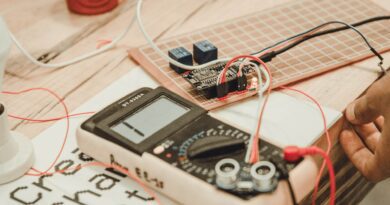Backup Management Do’s and Don’ts for Startups
Data is essential for all businesses. However, managing them can be a daunting task for startups. Why? The department in charge must check when the files are not corrupted and test if the backup is working properly. If neither is met, it can be bad news for the data stored. Technology today can manage as much data as it can.
If you plan to backup your business’s data, there are many ways you can do it. For example, admins can back it up in case of an emergency. At the same time, IT Admins must back up customer data, employee records, and financial data. Regular data backups ensure that it functions properly. Here are the do’s and don’ts when you conduct backup management.
Table of Contents
Do consider different backup locations
Backup management is not limited to only a single place. Data stored in a single location can be prone to damage when not taken care of. In addition, outside factors such as natural disasters, fires, or other incidents can impact the data if a startup has no means of having more than one backup.
Don’t rely on cloud storage all the time
While cloud storage has its practical advantages, it has its limitations. Why? The cloud’s server can only hold as much as it can. It cannot have an infinite storage capacity, but it can store files for everyone’s needs. When there comes a time that a blackout occurs, you cannot access the cloud. You can conduct backups on your cloud just in case. It is not advisable to have important data placed there since it is prone to data breaches.
Also Read: Top 5 Tips for a 2022 Start-Up
Do limit access to physical data backups
While you can have multiple backups physically, it must be limited to authorized personnel. Controlled access to sensitive data shows that the data is stored securely. Treat physical backups as how you handle confidential data.
You should protect it by storing the data in hard drives or solid-state drives. It is better than tapes or disks. Anyone can burn tapes or optical disks faster with their lower melting point than paper. However, it shows that it is not secure enough. If you can only store the data there, have fireproof safes to store them.
Don’t dispose of files or data prematurely
Deleting unwanted files may be needed just in case. Why? Some files only serve a specific purpose; that is only when you can delete them. Be sure that you have deleted that specific file once its use is done. You should not delete it along with other important files. If you delete data too early, it may be difficult to conduct another backup file of the same thing again.
Backing up files might sound easy, but it is not. Any data shared within the company or startup has to be managed accordingly. The information stored must be protected by a trustworthy individual who knows enough about data protection. That way, any data shared will not be compromised. Remember that information is vital no matter where you go.