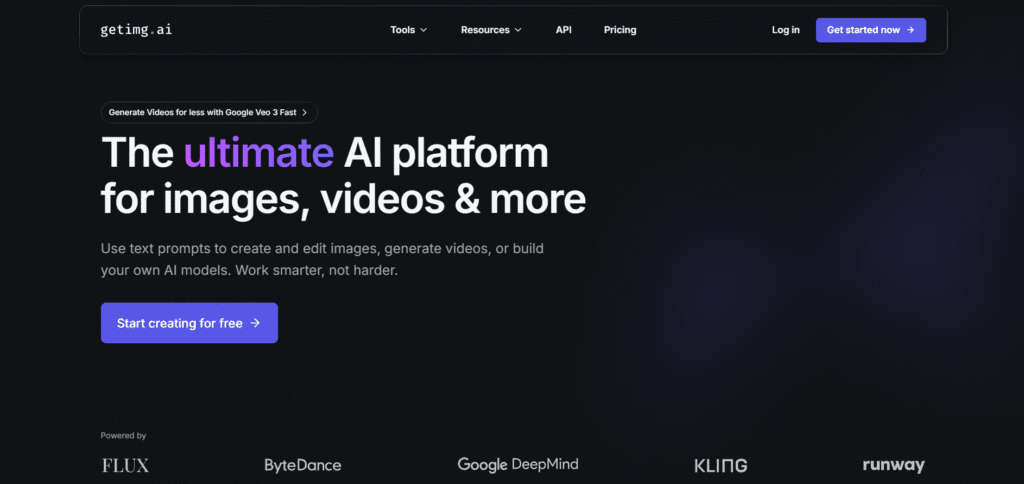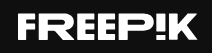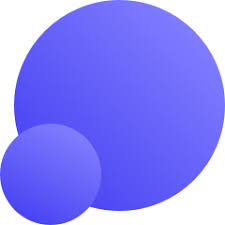What Is GetImg AI?
GetImg AI lets you make and edit images with advanced tools that go beyond basic AI art. You can create original artwork, fix up photos, and change images in ways that usually need professional design software. It’s made for creators who want more control, better quality, and precision in their visual projects.
Key Features of GetImg AI
- Artificial Intelligence-Powered Image Creation: Create images from texts based on different AI models.
- Intuitive Image Editor: Photo editing and image transforming by artificial intelligence.
- AI Canvas for Outpainting: Expand images on an infinite canvas using outpainting.
- Real-Time Generation: Generate results quickly to test and learn writing prompts.
- DreamBooth Customization: Personalize AI models for custom avatars and product shots.
- Diverse AI Art Styles: Make art in over 60 styles, from realistic to anime.
How to Use
Sign up and pick how you want to make images. Describe your idea for text-to-image or upload a photo and explain what changes you want for editing. Adjust settings for resolution and style preferences, then generate your results.
Who Can Use
- Graphic designers creating original visual content
- Marketing agencies are developing campaign assets
- Content creators needing unique imagery for projects
- Artists exploring AI-assisted creative processes
- Businesses requiring custom visual materials
- Developers generating concept art and assets for video games
Pros & Cons
Pros:
- High-quality image generation with fine detail control
- Multiple creation and editing modes in one platform
- Professional-grade output suitable for commercial use
- Advanced customization options for experienced users
Cons:
- Learning curve for mastering advanced features
- Higher resource usage may require more powerful processing
- Premium features require a subscription for full access
- Creating high-quality images with AI might need strong computer power
Pricing
- Free Tier: Limited generations with basic features. Get 100 free images monthly—no credit card needed.
- Subscription Plans: Unlock extra features and get higher limits by choosing a paid plan. (check website for current rates)
FAQs
Q1: What image resolution can I create?
GetImg AI supports high-resolution output, making it suitable for professional and print applications.
Q2: Can I edit existing photos or create new ones?
Both – the platform offers comprehensive editing tools alongside original image generation.
Q3: Is it suitable for commercial projects?
Yes, its quality output and professionalism make it ideal to be used by business and ecommerce.
Q4: What is getimg.ai used for?
The ultimate AI platform for images, videos & more. Using text prompts to build and transform images, generate videos, or create your own AI models. Working smarter, not harder.
Q5: Is getimg.ai safe and secure?
It’s a safe and secure option that leverages advanced encryption and optional multifactor authentication to keep your account protected. Email and password login is the old login method that is only supported by users originally registering with it.